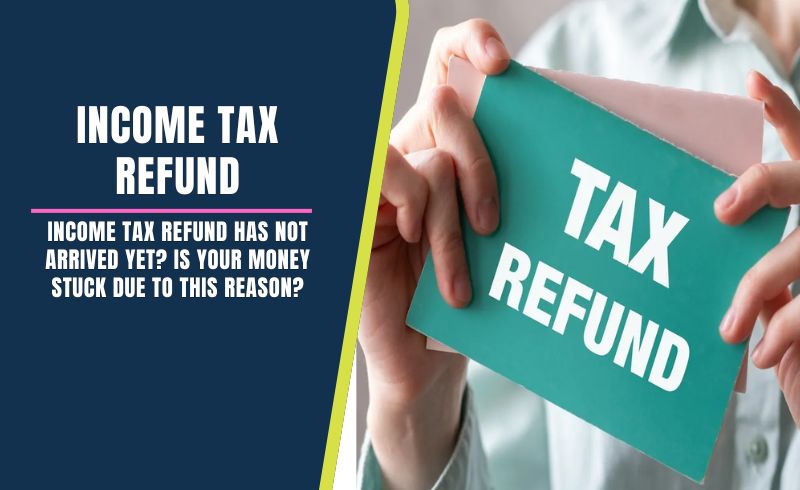Even after filing income tax returns on time, many tax payers have not yet received their refund (ITR Refund). There can be many reasons behind this. Even if your ITR has been verified, it is not necessary that you will get a refund.
Getting a tax refund also depends on many other factors. The Income Tax Department completes certain checks and procedures before issuing a refund. One such process is the ‘Risk Management System (RMS)’, which the tax department uses to identify ITRs that may need further investigation.
Has your Income Tax Refund not arrived yet?
If your ITR has been identified through the tax department’s risk management system, an intimation will be sent to your email address. You can also view this intimation from the tax department on the e-filing portal. If your return is withheld under the Risk Management System (RMS), the return will not be processed further until you resolve the issue due to which it has been withheld.
Pay special attention to the fact that if you do not take any action on this intimation sent by the tax department, the department can also issue a notice to you.
RMS identifies incorrect claims
S Ramakrishnan, former Chief Commissioner of the Income Tax Department, says that in the last few years, the department has caught many fake claims of tax returns and has implemented a risk management system to stop such claims. That is why such emails are issued to taxpayers to confirm their claims before issuing refunds.
If your income tax return has been identified under the department’s risk management system, then your confirmation is required on the claims/deductions/defaults made by you in the return. That is, when your ITR is selected under this process, it indicates that the department wants to verify certain aspects of your return to ensure the accuracy of your tax refund claim.
Where to check whether you have received this information from the Income Tax Department or not
According to the Income Tax Department website, for this you first have to login to the e-filing portal. Once this is done, go to Pending Action and click on Worklist. Under the ‘For Your Action’ tab, you can find it.
What to do to submit response?
To submit your response, first log in to the e-filing portal. Then go to Pending Actions and click on Work List. After this, select the correct option and submit your response for refund confirmation.