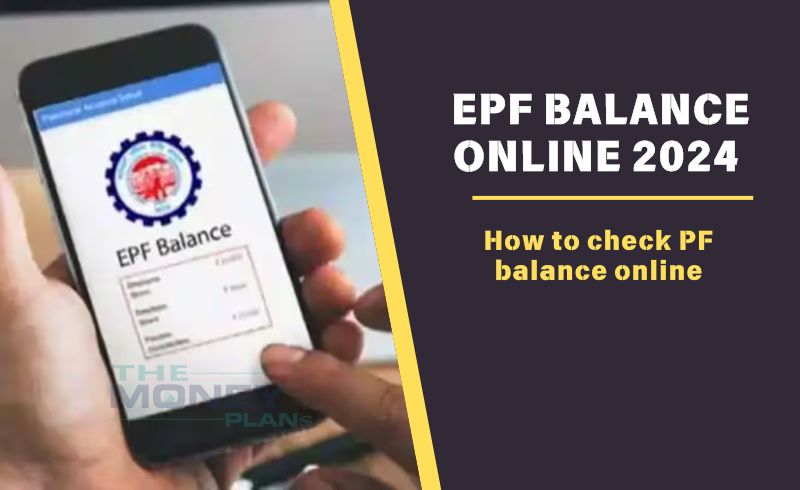Do you want to know how much money is deposited in your PF account? Nowadays, you can easily check your PF balance from home in many ways. Here we will tell you about some easy ways by which you can know your PF balance in minutes.
This includes using missed calls, SMS, websites and customer service centers.
Apart from this, we will also tell you some important things which you should keep in mind while checking your PF balance (Check Your EPF Balance Online 2024). So let us know how you can easily check your PF balance.
How to check PF balance online (Check PF Balance Using EPFO Portal)
- Visit EPFO website https://www.epfindia.gov.in/.
- ‘For Employees’ > ‘Services’ > ‘Know your EPF Account Balance’ विकल्प चुनें.
- Enter your UAN number, password and captcha.
- After this your PF balance will be visible on the screen
How to check PF balance without UAN number?
You can also check PF balance through a missed call. For this you will not even need a UAN number. Give a missed call to 011-22901406 from your registered mobile number. After this, an SMS will come on your number which will contain the details of your PF balance.
How to check PF balance through SMS?
Apart from this, you can also check PF balance through SMS. For this, send SMS by typing EPFO UAN ENG to 7738299899 from your registered mobile number. After this, you will get PF balance details through message.
At the same time, you can check your PF balance by visiting your nearest EPFO customer service center. You will have to provide your UAN number and identity proof. If you have any problem related to your PF account, you can contact the customer service of EPFO.