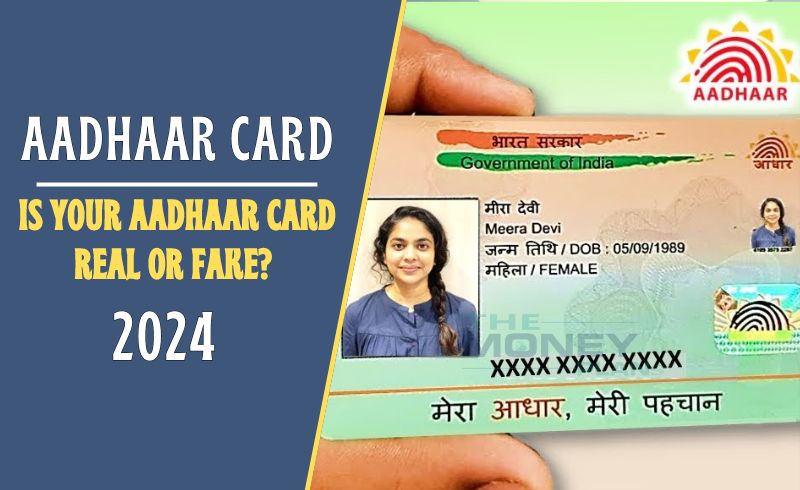Aadhaar card is an important document for us which works as an identity card. Apart from this, it is also used for government work and in banks. In such a situation, if you come to know that your Aadhaar is fake, then do not worry, we have brought a solution for you by which you can identify real and fake Aadhaar.
Aadhar card issued by the Unique Identification Authority of India (UIDAI) has become an important part of everyday life for Indian citizens. This 12-digit number is a multifunctional document, which contains your address, date of birth and other details. It serves as a proof of identity, allowing you to avail various government and non-government services.
Along with this, it is also used for tasks like updating PAN details or filing GST returns. However, with increasing use, the risk of its misuse has also increased. Recently, problems like fake Aadhaar card fraud have come to the fore. Let us know about it.
Aadhaar card identification
Aadhaar card is an important document for you, hence verifying the authenticity of your Aadhaar card is an important step to protect yourself from identity theft.
The good thing is that we have a correct and accurate option for this. UIDAI provides the facility to the user to check its validity online and offline.
How to verify online?
- First of all visit UIDAI portal or https://myaadhaar.uidai.gov.in/verifyAadhaar.
- After this login with Aadhar and OTP.
- Now enter your 12 digit Aadhaar number and the captcha code that appears on the screen.
- After this choose ‘Login With OTP’ option.
- You will receive One Time Password(OTP) on your registered mobile number.
- After this enter your OTP and submit.
- Now the system will verify your Aadhaar number and show the verification status.
How to verify offline?
- Every Aadhaar card, letter and e-Aadhaar is embedded with a secure QR code.
- This code stores your demographic information, including your name, gender, date of birth, address and photo.
- The beauty of this QR code lies in its tamper-proof nature. It is digitally signed by UIDAI. It comes in handy for correct information even in case the physical Aadhaar card is tampered with.
- To read the QR code and verify your Aadhaar details offline, simply download the ‘Aadhaar QR Scanner’ app. You can easily find it on both the Play Store and the App Store.
- After scanning, you will get all the information. This way you can verify your Aadhaar.