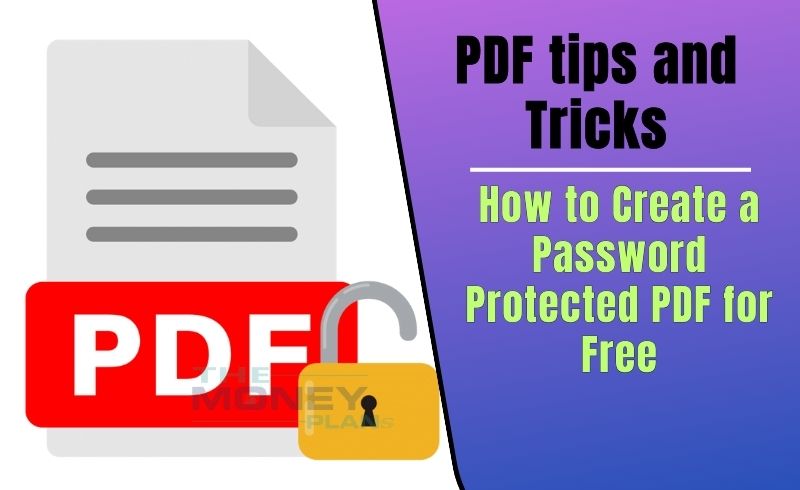PDF tips and Tricks: In this online era, it is important to protect your digital document, because if you share a PDF without password protection, anyone can use it. Let’s know about this in detail…
There was a time when thieves used to steal your money and jewellery, but now there are digital thieves who steal your data instead of your valuables and then commit banking frauds. In the digital era, PDF thefts are being committed. This is the reason why confidential documents like banking are sent in digital mode, but these banking PDFs are password protected. Meaning, if a thief steals your banking PDF, he will not be able to open it because it is password protected.
Unlocking the banking password is still easy because name and date of birth are required to unlock it. In such a situation, you should lock your PDF document with your own secret password, which only you or the people you tell will be able to open.
Also Read: Smart Watch: Boat Lunar Oasis was launched in India- check Specifications & Price
How to create a Power Protected PDF
- First of all you have to visit Adobe Acrobat.
- After this you will have to go to Tools and then Protect option.
- After this you have to tap on Encrypt with password.
- Then you have to enter the password of your choice.
- After this you will have to confirm by pressing the Ok button.
- Then the file has to be saved.
Simple drag and drop steps
- You can also create a password protected file by clicking on the link https://www.adobe.com/in/acrobat/online/password-protect-pdf.html.
- Here you have to drag and drop the file.
- After this, you will have to enter the password and confirm the password and tap on Set Password option.
- After this it can be downloaded. Or it can be shared by signing in.
Note – Password protected PDF is a paid feature. The company gives a free trial option to password protect some PDFs. After this you will have to take a subscription.