Income Tax Return (ITR) can be filed online. For this, first you have to collect the necessary documents. After that you have to choose the right form. If you use the wrong form then your return will become defective
If you are employed, you must have received Form 16 from your employer (company). With its help, you can start the process of filing Income Tax Return (ITR). If you are employed and you do not have any income from business or profession, then you will have to choose one of ITR Form 1 and ITR Form 2.
Choose the correct form
It is important to choose the right form to file ITR . Filing returns through the wrong form can make your return defective. For example, if you use Form 1 instead of Form 2, you will not be able to share complete information about yourself. This can lead to a notice from the Income Tax Department.
ITR 1 is also called Sahaj
ITR Form 1 is also called Sahaj because it is very easy to fill. Salaried taxpayers and pensioners who do not have other sources of income use this form. In this form, many information of the taxpayer are pre-filled. Income details and financial transaction data are filled, which makes filing the return easy.
Also Read: Ayushman Bharat: Ayushman card free treatment register any complaint on toll free number
Check the pre-filled data
If you are using Form 1, then it would be better to match the data already filled in it with Form 16 and bank account statement. It would be better if you also match the data of Form 26AS and Annual Information. After this you can complete the online ITR filing process.
Form 1 is not for every salaried taxpayer
It is important to keep in mind that not every employed person can use Form 1. It can only be used by residents (ordinarily residents) whose income does not exceed Rs 50 lakh in a financial year. This includes income from salary, pension, one house property and agriculture (up to Rs 5000). Apart from this, it includes income from savings or fixed deposits, dividends.
This is how you can file online
To file a return, you first have to register on the e-filing portal (www.incometax.gov.in). If you have already registered, you will have to use your PAN as the user ID. Then you will have to enter the password. In the main menu of the portal, you will see Go to e-file.
After e-filing, you will see the income tax return. Here you have to select 2024-25 in the assessment year. Then you have to select your status (individual). Then you have to select ITR 1. Then after answering some questions, you have to pay the tax if it is due. Then the return has to be submitted.
There are 5 pre-filled sections in Sahaj. You will have to verify them. These will include personal information, gross total income, total deductions claimed, tax paid and total tax liability. You can verify all the data in this section with the help of Form 16. Remember that after submitting the return, you will also have to e-verify it. You can do this through Aadhaar-OTP or net banking.