PM Kisan Latest News: When will the 18th installment of PM Kisan come? This question is in the mind of more than 12 crore farmers associated with the PM Kisan Samman Nidhi Yojana.
However, now even more important and useful news has come for these farmers. There has been a big change before the 18th installment of PM Kisan. Now the beneficiaries will be able to register their mobile number themselves from the PM Kisan portal or app.
Let us tell you that the installment of PM Kisan for August-November can come anytime between this month and 30 November. No date has been announced by the government yet. The 17th installment of this scheme was released by PM Narendra Modi on 18 June. So far, an amount of Rs 2000-2000 has reached the accounts of more than 10.30 crore farmers directly. Now people are waiting for the 18th installment.
Also Read: All ‘Indian Visa Application Centers’ in violence-hit Bangladesh will remain closed till further notice
If you have changed your mobile number, then it is very important for you to update the mobile number from the PM Kisan portal immediately. For this you do not need to go anywhere. Rather, you can easily do it from your computer, laptop or mobile sitting at home. Keep following the steps given below and your number will be updated.
Step 1: First of all go to PM Kisan Portal https://pmkisan.gov.in/.
Step 2: Here in Farmer Corner, after e-KYC, New Farmer Registration, Status of Self Registered Farmer/CSC Farmers, Updation of Self Registered Farmers, Know Your Status, Update Mobile Number will appear. Click or tap on it.
Step 3: Enter the registration number or Aadhaar number here and then enter the captcha code and click on the Search button.
Step 4: Check the consent and click on Get Aadhaar OTP.
Step 5: An OTP will be sent to the mobile number linked to your Aadhaar. Enter it in the given box and click on the Verify button.
Step 5: After this, your complete details will be in front of you. It will contain registration number, your name, mobile number, Aadhaar number, date of birth and gender. Enter the new mobile number in the box at the bottom and click on Get OTP.
Step 6: Enter the OTP and verify it. Your new number will be added.