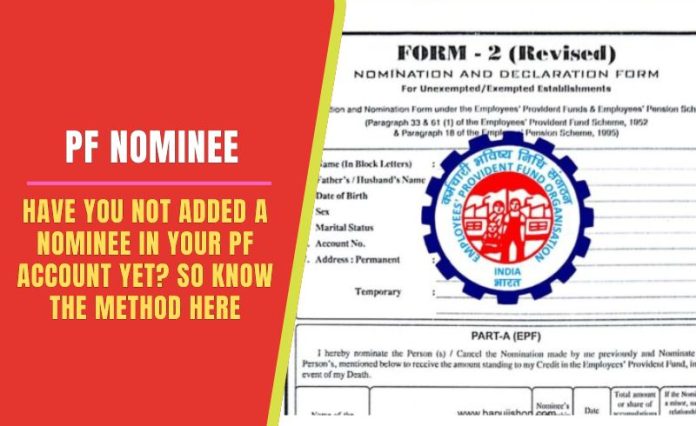PF Nominee: The company pays salary to the people who are employed after working for a month. Along with this, many other types of facilities are also given to the employees. Like- some companies provide cabs, buses etc. for commuting, while some companies provide lunch facility.
At the same time, there is also a facility which is provided by the government and that is PF. Actually, if you are employed, then a certain amount is deducted from your salary every month and deposited in your PF account and the government also deposits the same amount. Along with this, interest is also given on the money deposited in the PF account.
In such a situation, if you have not yet added a nominee in your account, then you should add it, the method of which you can know in the next slides. So let’s know what is the way to add a nominee in the PF account…
Step 1
- If you have not yet added a nominee to your PF account, you can do so.
- For this, first you have to visit the official portal of EPFO epfindia.gov.in
- You will see many options here…
- In such a situation, you have to click on the ‘Services’ section here and then click on the ‘For Employees’ option.
- After this, login by entering your UAN number, password and captcha code
- Then you have to go to the ‘Manage’ option and click on the ‘e-nomination’ option here
- Now you have to go to the ‘Provide Details’ tab and click on ‘Save’
- Then you have to click on ‘Yes’ to update the family declaration
- After this you have to click on ‘Add Family Details’
- You can also add one or more nominees here