New Delhi. The last date for filing income tax return (ITR Filing 2024) is near. Many taxpayers have also filed ITR. Those who have deducted more tax are now waiting for ITR refund. Now the Income Tax Department issues the refund soon after processing the income tax return.
The Income Tax Department provides the facility to check ITR refund status after ten days of filing ITR. According to the Income Tax rules, the refund starts coming within 20 to 60 days of e-verification of your ITR. You can check the status of your refund online.
An income tax payer can check the status of income tax return refund in several ways. Taxpayers can do this through the e-filing portal of the Income Tax Department and the website of NSDL. The status can be checked on the e-filing portal with the help of the acknowledgement number and PAN number.
Also Read: Bank Holiday: Budget will come on 23rd July – will the banks be closed?
How to check status by PAN number
- Go to www.incometax.gov.in.
- Log in by entering your PAN card details.
- After this click on e-file option.
- Select Income Tax and click on View Filed Return.
- Here you will see the status of your ITR.
- -Now by clicking on View Details you can see the refund status of your ITR.
This is the way to check refund status from acknowledgement number
- Visit the link of Income Tax e-filing portal https://eportal.incometax.gov.in/iec/foservices/#/login
- Log in with your user ID and password.
- Now go to ‘My Account’ and click on ‘Refund/Demand Status’.
- Now go to the drop down menu and select ‘Income Tax Return’ and click on ‘Submit’.
- Now click on your acknowledgement number.
- The status of your refund will be visible to you.
Process to check refund status on NSDL website
- Go to https://tin.tin.nsdl.com/oltas/refundstatuslogin.html.
- Now enter PAN, assessment year and captcha and click on ‘Proceed’.
- Select the assessment year for which you want to check the refund status.
- After entering the captcha code, click on submit.
- The status of your ITR refund will appear on the screen.