Form 1 is used for filing income tax returns for most of the employed taxpayers. Many details are already filled in it. However, taxpayers will have to match all the details as per their Form 16 and fill in new details.
The date for filing Income Tax Return (ITR) is coming closer. Employed people must have received Form 16 from the employer. Employees who have not received it will get it in the next 2-3 days. Then they can file income tax return online.
step 1
First of all, you have to collect the necessary documents. These include Form 16, PAN card, bank account details, investment proof etc. Investment proof will require proof of investment made under section 80C. Also, if you have bought a health policy, then the deduction claim on it will be under section 80D.
Step 2
After gathering the documents, you have to log in to the Income Tax e-filing portal. You have to go to www.incometaxindiaefiling.gov.in. If you are a new user, then you have to register on it. You can do this with the help of PAN. This will be your user ID.
Step 3
After creating the user ID and password, you will have to download Form 26AS. It will contain all the information related to your TDS and TCS. It would be better if you match the TDS data of Form 16 with the data of Form 26AS.
Also Read: General Provident Fund (GPF) interest rate for April-June 2024 quarter announced
Step 4
For employed people, Form 1 i.e. Sahaj is used for ITR filing. The new tax regime for assessment year 2024-25 is the default regime. Therefore, you will find the first option ‘NO’ selected in the form. If you want to use the old regime, then you have to select ‘Yes’ in the personal information section.
Step 5
You will have to fill in the details in Form 1 based on the information given in Form 16. Many things will be pre-filled. These include PAN, Aadhaar, name and address. You will have to check them once.
Step 6
In the Gross Total Income section, you have to check the pre-filled information. You can confirm/edit several details. These include income source details, house property and other sources.
Step 7
In the Total Deduction section, you can add, delete or confirm as per your deductions. In the Tax Paid section, you have to confirm the taxes paid in the previous financial year. This will include TDS from salary etc.
Step 8
The Total Tax Liability section will show a summary of your tax computation. This will be based on the details provided by you. If you have a tax liability based on the computation, you will see the option of Pay Now and Pay Later. This will be at the bottom of the page.
Step 9
After filling all the details, you have to validate the form. The portal will automatically calculate your tax liability or refund.
Step 10
After validating the form and filling all the details, you have to submit your ITR. After submitting, you have to e-verify the return. You can do this with the help of OTP received on your mobile number. You can do it through the net banking facility of your bank. If you have DSC, you can do it through Digital Signature Certificate. Electronic Verification Code will be sent to your mobile number.
Step 11
If you do not want to exercise the above options, you can send a signed copy (acknowledgement) of ITR-V to the Centralized Processing Centre of the Income Tax Department.