New Delhi. Delhi Metro has given good news to its passengers. This will not only ease the difficulties of the passengers but they will also not have to stand in line for the ticket vending machine for QR code based tickets.
Actually, Amazon and Delhi Metro Rail Corporation (DMRC) have joined hands for the convenience of the general public. Now you will be able to book QR code tickets of Delhi Metro through Amazon app as well.
Let us tell you that currently passengers can book Delhi Metro’s QR code-based tickets from home through apps like WhatsApp, Paytm, DMRC Momentum 2.0, One Delhi. Now this facility has started on Amazon app as well.
Also Read: Citibank credit card will be migrated to Axis Bank by July 15
How to book Delhi Metro QR Code tickets from Amazon
- First of all open the Amazo app.
- Now after clicking on Amazon Pay, go to Daily Transit.
- After this, click on Delhi Metro QR ticket option under Daily Transit.
- Now a new page will open in front of you.
- After this, enter the name of the entry and last station in place of From and To.
- Now select the number of tickets. Maximum 6 tickets can be booked at a time.
- After this complete the payment.
- After payment, you will get a QR-Code scanner on the phone itself.
- After buying the QR code metro ticket, you have to hold the phone in your hand while entering and scan the QR code shown in the ticket on the phone on the QR code scanner installed at the Automatic Fare Collection (AFC) gate. You have to do this both at the time of entry and exit.