e-Pan Card Download Process: Whenever we go to get any government or non-government work done, we need many documents for it. If you have the relevant documents, then your work is done, but if even one document is missing, then your work gets stuck.
At the same time, nowadays almost all documents have e-documents which people also use a lot, such as e-Aadhar card etc. Similarly, there is also e-PAN card. If you do not have it yet, then you can get your e-PAN card sitting at home, the method of which you can know in the next slides.
Also Read: Homeowners Relief: Govt to restore indexation benefit for property, FM will introduce the bill in Parliament today
Benefits of e-PAN card
- If you get an e-PAN card made, then it has many advantages. For example, there is no fear of it being lost, stolen or torn. This is because the e-PAN card is an electronic document that you can keep in your computer/laptop, mobile etc.
This is the way to get e-PAN card:-
Step 1
- If you also want to get e-PAN card then you have to download it
- For this you can visit the official website of Income Tax Department https://www.incometax.gov.in/iec/foportal/
- Here you have to go to the ‘Quick Links’ section and click on ‘Instant E-PAN’
Step 2
- Then you have to click on the option ‘Get New e-PAN’ and enter your Aadhaar number here
- During this, ensure that your mobile number is linked to your Aadhaar and the full date of birth is written correctly and completely on the Aadhaar card.
- Then you have to click on the information asked and enter the OTP received on your mobile number here.