You have two options to pay E-Challan: online and offline. To get the information of E-Challan, you have to follow some steps in a special website, the information of which we will give you.
E-Challan is a software program designed to make the work of transport enforcement officers and traffic policemen easier. It has a web interface in addition to a mobile application for Android. If you have forgotten or lost the E-Challan given to you, you can get it by checking it online. To check the E-Challan online, follow the steps given below:
How to check E-Challan status online
- Step 1: Go to echallan.parivahan.gov
- Step 2: Click on “Check E-Challan Status”
- Step 3: You will be redirected to a new page where you can enter your vehicle number or driving license number in the provided field
- Step 4: The page will display details of all the e-challans issued to you so far
- Step 5: The challan whose payment is pending will have a “Pay Now” tab under the Payment column
- Step 6: Click on it and complete the payment process listed in the section above
- How to pay your E-Challan
Also Read: New Motor Vehicle Rules: No need to carry RC and Driving License Anymore
How to pay E-Challan:
You have two options to pay electronic challan: online and offline.
How to pay E-Challan online
- Step 1: Go to echallan.parivahan.gov
- Step 2: Enter your challan number, driving license number or vehicle number in the provided field
- Step 3: Enter the captcha code correctly
- Step 4: Click on ‘Get Details’
- Step 5: You will be redirected to the page that displays the status of your e-challan
- Step 6: Under the Payment column, click on the “Pay Now” tab
- Step 7: Choose your preferred online payment method – credit card, debit card or net banking.
- Step 8: Once the payment is successful, a confirmation message will be sent to your registered mobile number
- Step 9: Save the given transaction ID for future reference
How to pay E-Challan offline
To pay your e-Challan offline you just need to visit your nearest traffic police station and use the e-Challan number given to you to make the payment.