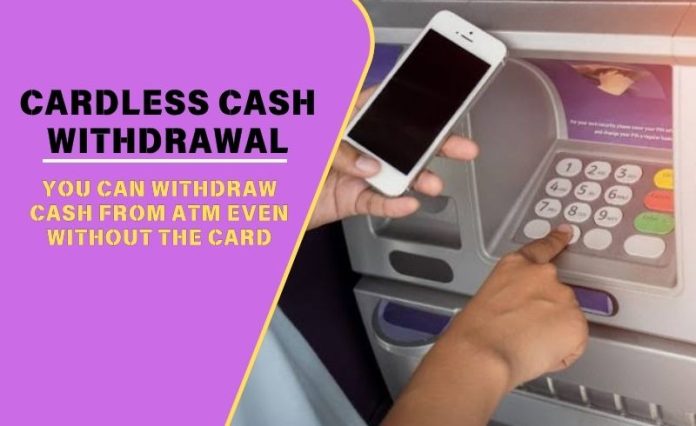Cardless Cash Withdrawal: If you want to withdraw cash from ATM through UPI, then you have to take care of one thing. Before withdrawing cash, check whether the facility of UPI ATM transaction is enabled in your UPI APP or not.
In today’s time, due to online transactions, cash transactions have reduced a lot. But even today there are many people who prefer to transact in cash. If you are also among those people and it happens that you need cash but you do not have an ATM card, then do not worry. You can also do cardless withdrawal from ATM. To withdraw money without an ATM card, you just need your smartphone. You can withdraw cash from ATM without a card through the UPI App present in your phone.
To take advantage of this facility, the ATM cash withdrawal system has been upgraded to Inter Operable Cardless Cash Withdrawal (ICCW). Due to which now you can withdraw cash from ATM without using debit or credit card. But for this, your smartphone should have a UPI enabled app like BHIM, Paytm, G Pay, PhonePe. Withdraw cash
Also Read: Swiggy launches UPI service, customers will get these benefits
From ATM without card like this
1. To withdraw cash from ATM through UPI, first go to an ATM.
2. Now you have to select the option of UPI Cash Withdrawal from the menu of the ATM.
3. After this a QR code will appear on the ATM screen.
4. Open the UPI payment app in your smartphone and scan the QR code by turning on the QR scanner code.
5. After scanning the QR code, enter the amount you want to withdraw. After that click on the option of Proceed.
6. You will also have to enter your UPI PIN, enter the PIN and do the cash transaction.
Keep this in mind
if you want to withdraw cash from ATM through UPI, then you have to take care of one thing. Before withdrawing cash, check whether the UPI ATM transaction facility is enabled in your UPI APP or not. Not only this, the ATM from which you are withdrawing money through UPI should also be UPI enabled otherwise you will not be able to withdraw cash.