State-run telecom company Bharat Sanchar Nigam Limited (BSNL) has launched its National Wi-Fi Roaming Service, with the help of which BSNL FTTH (Fiber-to-the-Home) users will be able to connect to BSNL’s network anywhere in India.
Till now, BSNL’s FTTH users were able to access the Internet only within the range of their router.
The National Wi-Fi Roaming Service was launched along with BSNL’s new logo and six other new initiatives, including spam protection measures, fibre-based intranet TV service, Any Time SIM (ATM) kiosks and direct-to-device satellite connectivity service. According to BSNL, its National Wi-Fi Roaming service is aimed at reducing data costs of its existing FTTH consumers. They can connect to Wi-Fi hotspots set up by telecom operators across the country without any extra charge.
BSNL Wi-Fi Roaming Service :
If You have BSNL’s high-speed FTTH connectivity at homes, after registering With BSNL Wi-Fi Roaming service, even when you are outside, you can connect with BSNL’s Wi-Fi network (if it is available in your area/ location) . Simply go to link – pic.twitter.com/RdeKWSqRHc— BSNL_HimachalPradesh (@BSNL_HP) November 14, 2024
How to use BSNL Wi-Fi Roaming?
To use BSNL National Wi-Fi Roaming service, consumers will need an active BSNL FTTH plan. To sign up for this service, follow the steps given below-
1. Visit the BSNL Wi-Fi Roaming portal https://portal.bsnl.in/ftth/wifiroaming.
2. Enter the active BSNL FTTH number.
3. Next, enter the mobile number registered with BSNL FTTH.
4. Enter the captcha code.
5. Click on Verify to finish the OTP verification.